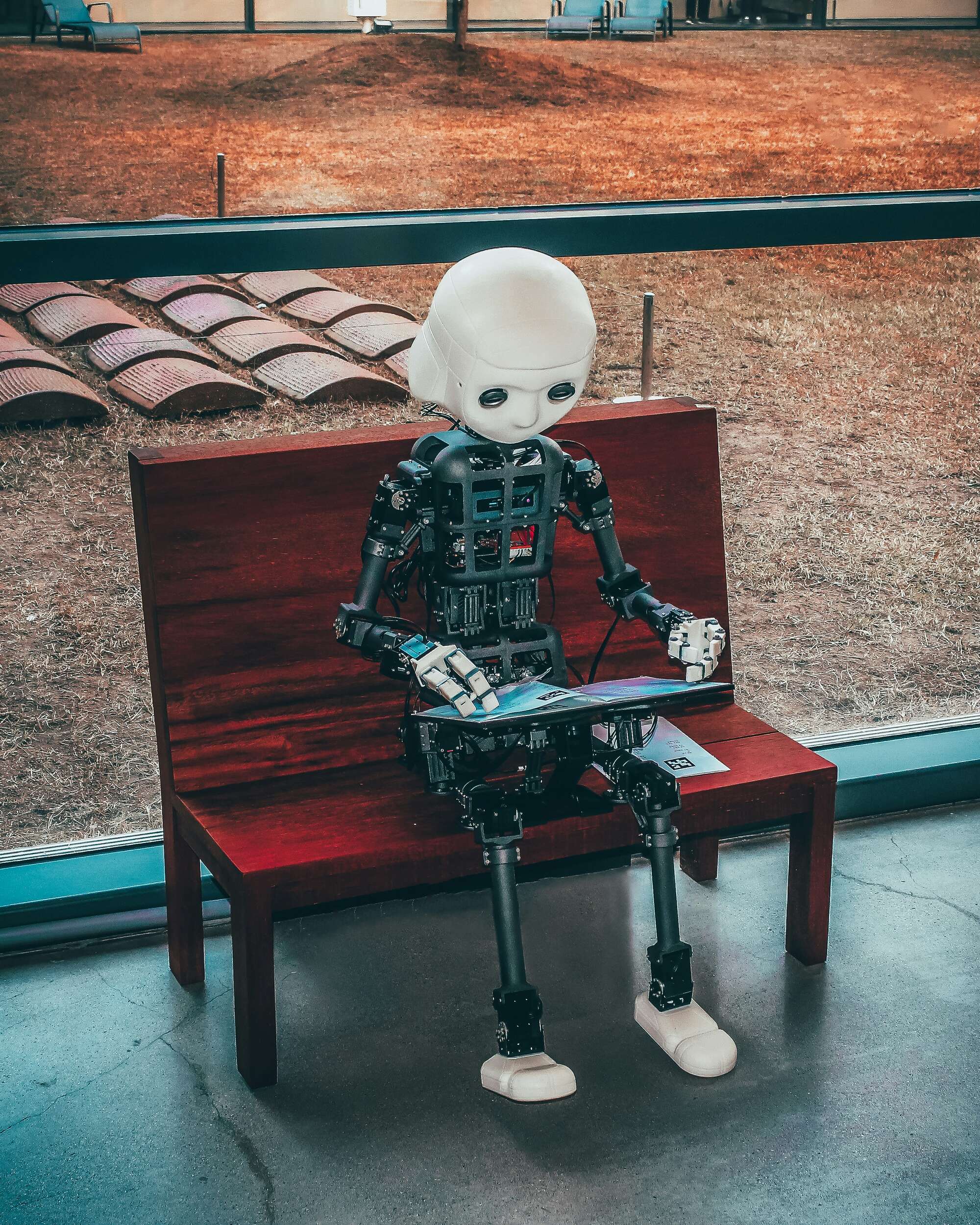If you run a WooCommerce store, you already know how important it is to keep customers informed about their purchases. Clear, accurate order tracking not only reduces customer service inquiries but also builds trust and improves the overall shopping experience. That’s where our Order Tracking WordPress plugin comes in. With its powerful WooCommerce order tracking…
WordPress Plugins Blog
Below you’ll find our blog about WordPress plugins and WordPress themes. Our blog is where we announce important updates and helpful information to make sure you get the most out of our products. You will also find posts about other topics of interest, related to themes and WordPress plugins in our blog.
Topic
When it comes to building an online store with WordPress, WooCommerce is a powerful solution for checkout and order management. But what if you want more advanced product display and filtering features to take your storefront to the next level? That’s where the Ultimate Product Catalog WordPress plugin shines. With seamless WooCommerce product catalog integration,… READ POST
We’re excited to announce the release of the WordPress AI Image Alt Text plugin from our sister brand, WP AI Power Tools! This brand-new plugin is designed to take the pain out of writing alt text for your WordPress site by automatically generating it using OpenAI’s advanced models. Whether you want to improve accessibility, boost… READ POST
If you run an affiliate products website—whether you’re monetizing through Amazon Associates, eBay, AliExpress, or other affiliate programs—you know how challenging it can be to maximize clicks and conversions. Simple text links rarely inspire action, and manually building product showcases for every page is far too time-consuming. That’s where the AFFI.AI Amazon Affiliate WordPress plugin… READ POST
Creating a helpful FAQ section has always been one of the best ways to improve user experience, boost SEO, and increase engagement on your website. But writing FAQs from scratch can be time-consuming, especially if your site already has a lot of content spread across multiple pages and posts. That’s why we’re excited to highlight… READ POST
We’re excited to share version 5.3 of our Ultimate Product Catalog WordPress plugin, a major update that brings a polished, modernized experience both on the front end and in your admin dashboard. This release breathes fresh life into your product displays, simplifies workflows, and tightens integration with WooCommerce, all while looking effortlessly sleek. A Refreshed… READ POST
We’re excited to announce the launch of the Five Star Plugins Affiliate Program, from our sister brand Five Star Plugins. It is a brand new way for you to earn money by sharing the WordPress tools you already know and love. If you have a blog, website, YouTube channel, social media following, or even just… READ POST
Whether you’ve been running a website for a long time or are just setting one up, you know the importance of having a good FAQ page. This becomes even more crucial if you’re running an online shop/e-commerce site. Up until very recently, the only way to create your FAQs was good old fashioned typing them… READ POST
Often, the people best placed to know what questions your users will run into when using your product or service are the users themselves. With a premium license for our Ultimate FAQ WordPress plugin, you can allow visitors to your site to submit their own questions, along with (optionally) their proposed answers to those questions,… READ POST
In this post, we’ll show you how to create custom fields for your FAQs, as well as re-order the FAQ elements in the Ultimate FAQ WordPress plugin. We’ll start with custom fields, which you’ll need a premium license to use. We’re going to add a field called “Priority”, with options for “High”, “Medium” and “Low”…. READ POST