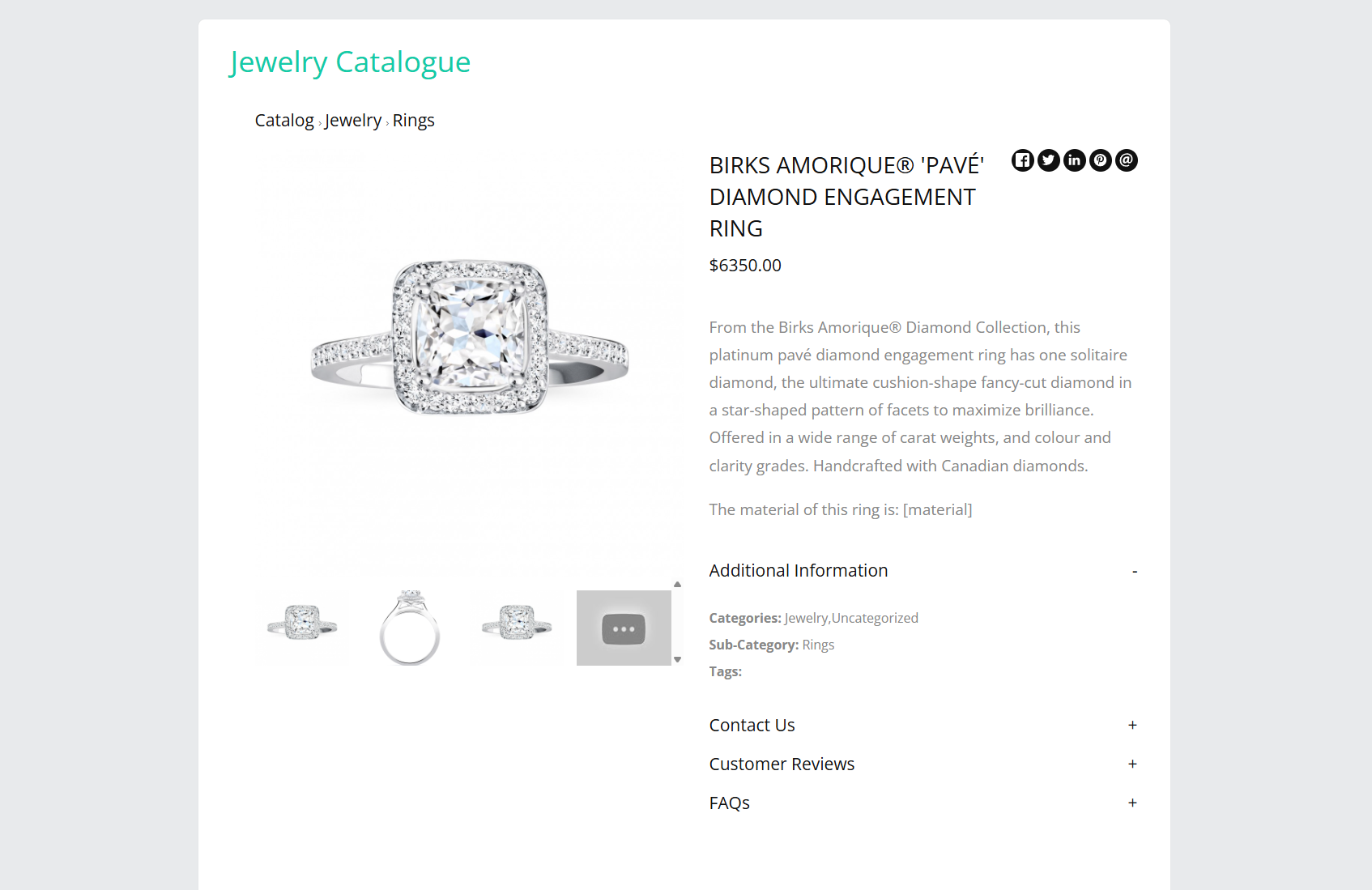Attribute
category
Function
To prefilter the category to this category
Description
By default all categories are displayed in the catalog. However, if you wish to pre-filter the catalog to one or more categories, you will be able to achieve that with this shortcode. Simply write down the category’s ID. The IDs can be found under the Category tab in the category’s editing page.
Example
[ product-catalogue id=’x’ category=’1′ ]