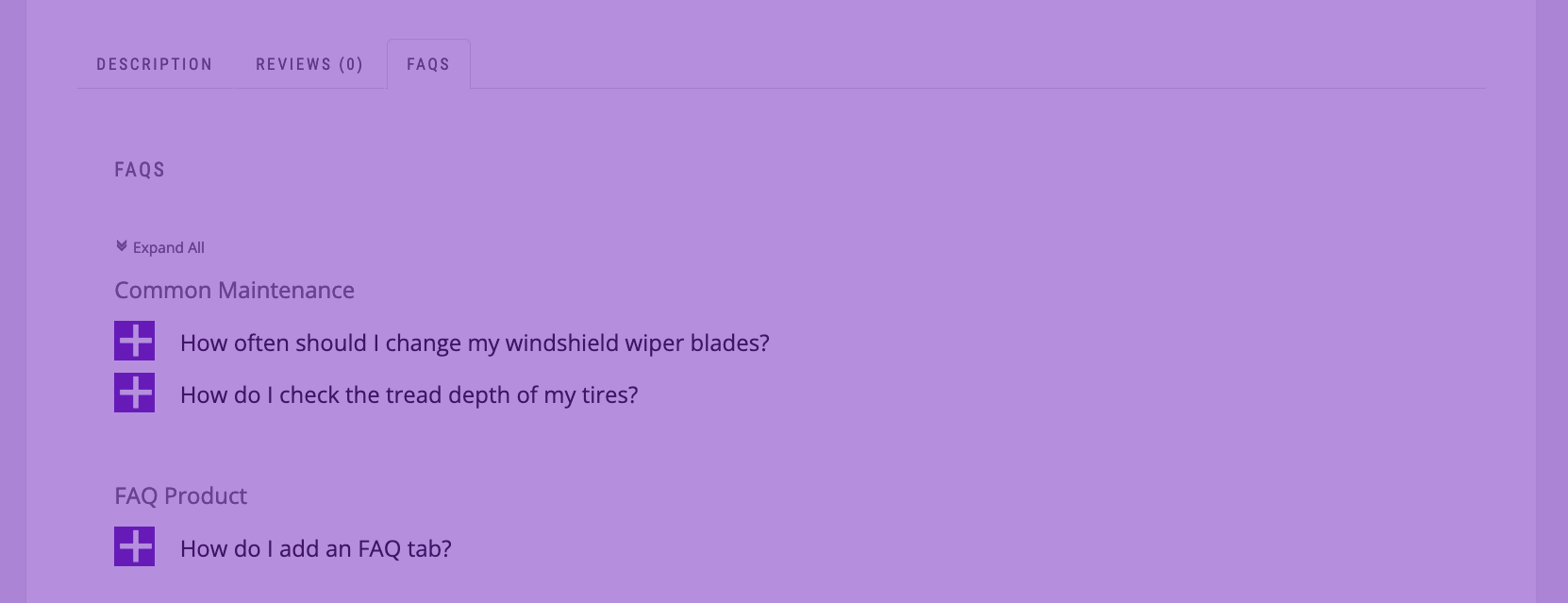Your customer clicked “Buy”, and made a purchase from your e-commerce store. Congratulations, you just closed a sale! But your customer’s journey doesn’t end here: In order to guarantee that your customers have an excellent experience, there are still many ways in which you can support your buyers. In this blog, our team at Etoile Web Design is delighted to present you with the plugins that we have developed to help small and medium-sized e-commerce businesses champion their post-sale customer support.
Order Status/ Shipment Tracking: After clicking “Buy”, your customers get excited to receive the next update on their order. They want to know when the order will get processed or get shipped from the warehouse to their address. Since your customers have trusted you enough to pay upfront for an order that will take a while for them to receive in the mail, it’s important for business operators to provide them with the status of their order and shipment. Our Status Tracking plugin will help e-commerce operators by giving their customers the option to track an order’s status on your website. With a user-friendly interface, this plugin allows users to see the status of their orders and order history while enabling sales representatives to get access to their orders. This highly customizable, easy-to-set-up plugin will help you to set up a smart status management system for your business while allowing you to bring your customer experience to the next level. Check out our demo here for a front-end experience of the Status Tracking plugin.
Getting Answers to FAQs: Your customers have now successfully placed an order from your store, however, they still might have additional questions regarding the shipment of orders, or regarding your return or refund policies. An FAQ page is a great place to provide answers to these commonly asked questions, to help you strengthen your relationships with the most important visitors to your business’ website. With our Ultimate FAQ plugin, you will be able to add a highly responsive FAQ page to your WordPress site. Our product allows business owners and operators to organize their FAQ page in their own desired order, with a simple drag and drop interface. Most importantly, the plugin also comes with additional advanced features such as FAQ Search, Custom Fields, etc., aiming to provide customers with a better browsing experience. Click here to experience a demo FAQ page powered by our very own Ultimate FAQ plugin.
Providing Product Reviews: Once customers have received products from your store, you might want them to leave a review on your website. Understanding these product reviews is a critical component to find out how satisfied your customers are with your products, and understand how we can better serve them. Positive reviews are also catalysts to increase sales in your e-commerce store. Our Ultimate Review plugin is a quick and easy way to add a review tab to your WordPress site. The premium version of this product is compatible with all WooCommerce stores and will replace the default WooCommerce reviews with a beautiful looking interface and additional powerful features, such as review reminder emails, or admin approval of reviews, etc. Interested in seeing the Ultimate Review in action? Click here to visit a demo page of our plugin.
With our Status Tracking, Ultimate FAQs and Ultimate Reviews plugin, our team at Etoile Web Design hope that we can help you provide better support on your customer’s post-purchase journey. For more information about us and other plugins we provide, visit our website at https://www.etoilewebdesign.com/. We’re excited to provide reliable solutions to help you grow your business, and look forward to working with you!