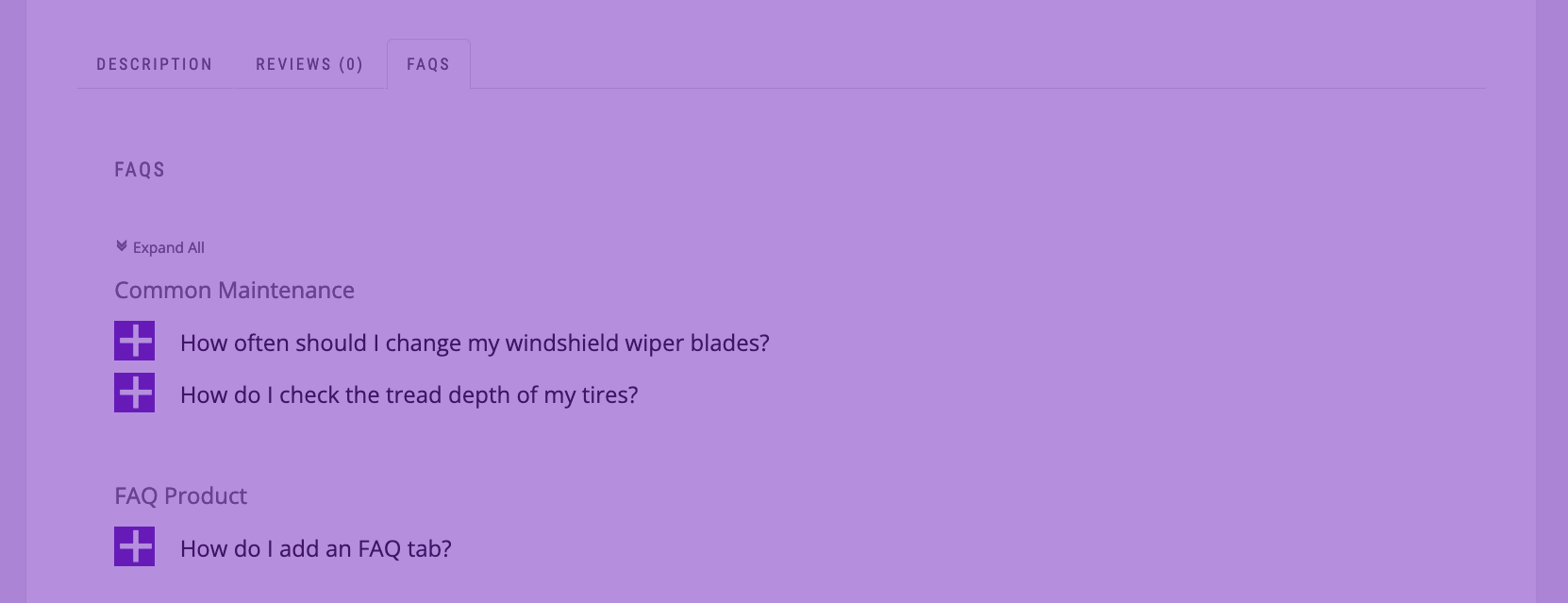This is the blog post that accompanies the following video:
Transcription:
We’re going to cover creating WordPress user accounts in this video. The goal of our setup will be to create a second administrator. This type of setup will be ideal for small organizations who will only have 2 different people running their site. If you’re looking for a different user setup, check out links to a couple of our other suggested user setups in the description below.
The first thing you’re going to need to do is head to your WordPress website and login as the administrator. Click on “Users” in the left-hand menu. You should see a list of users who currently have access to your site.
The user we’re going to create is a second admin user. Click on the “Add New” button at the top of the page. We’ll put in a username and enter an email address. If you’re a site administrator but you’ll also be posting content and the person editing content on your site, it can make sense to have a separate user account for those responsibilities and so that your administrator user name isn’t displayed when you post, so considering creating an editor account for any administrators who will also be posting. If you use a gmail account, you could add “+a number” after your email address to create a second user using your same email address. Gmail will ignore the plus sign and the number, so you’ll still receive those emails with your regular account.
Once you’ve entered a username and email address for your new user, you can optionally add in a first name, last name, website and password for the account. If you don’t enter a password, one will be automatically created for the account and can always be reset using the WordPress login screen’s “Forgot Password” option.
Next, we want to set the role for this account to “Administrator”. An administrator is able to edit and delete posts and pages created by other users, as well as create posts and pages with their account. This means they’ll be able to create, edit and delete most of the content on your site. They’ll also be able to install, edit, delete or change the themes or plugins installed on your site, and create or manage users on your site, everything that the original site administrator is able to do, so administrators should only be people that you really know and trust. Hit the “Add New User” button, and you should now have a second administrator in the users table for your site.
There’s no limit to the number of users you can create for your site, but it’s important to keep your user list up-to-date, so that people don’t have access to editing your content who should no longer have that access, like former employees.
Next up, we’re going to actually build some content for our new website.