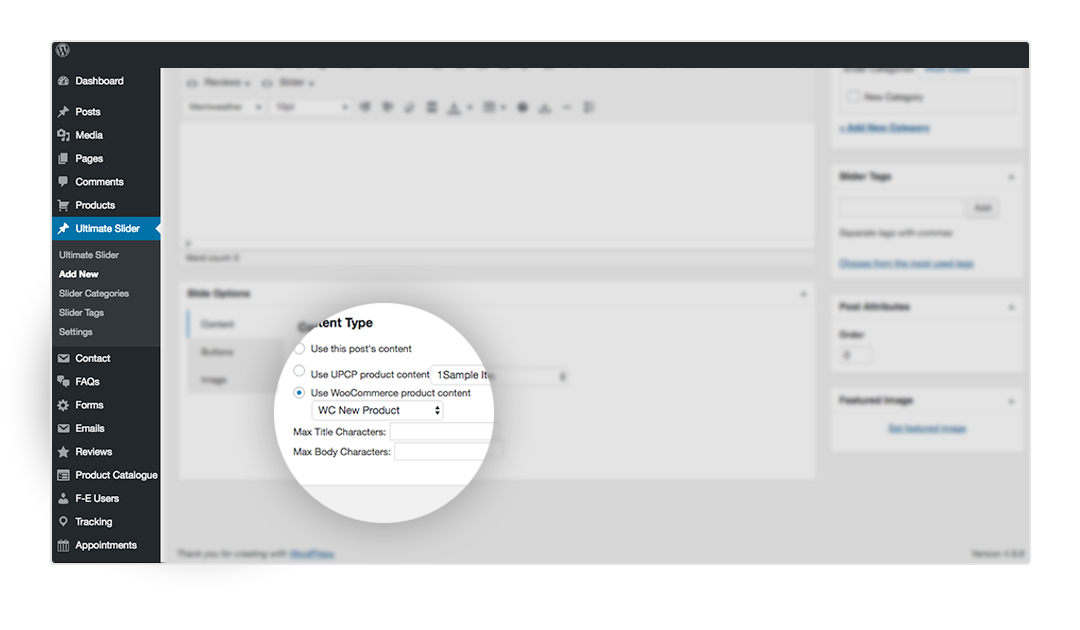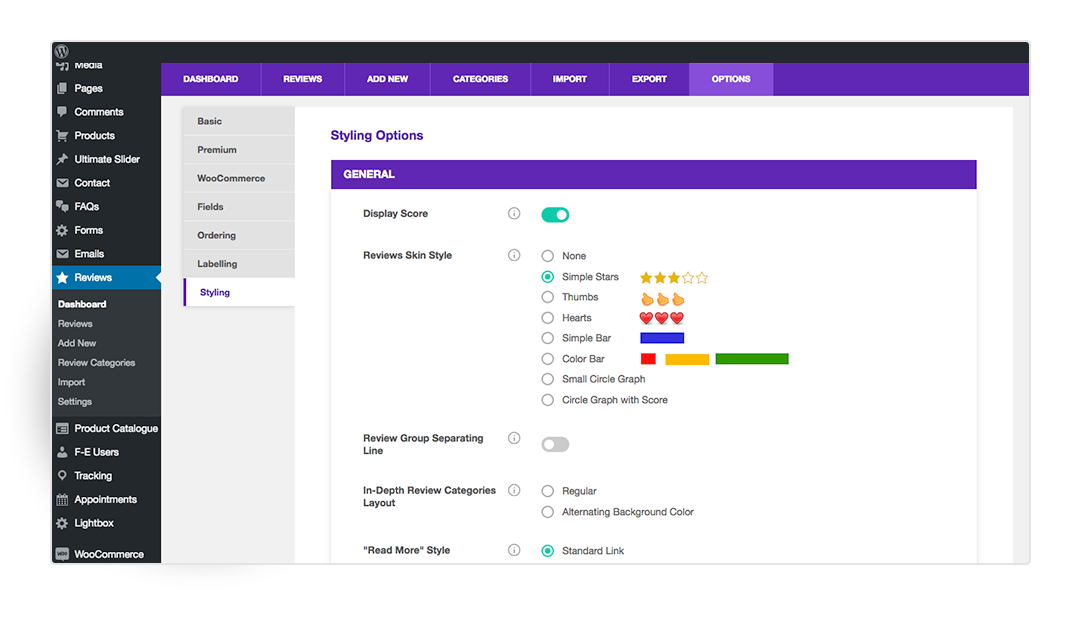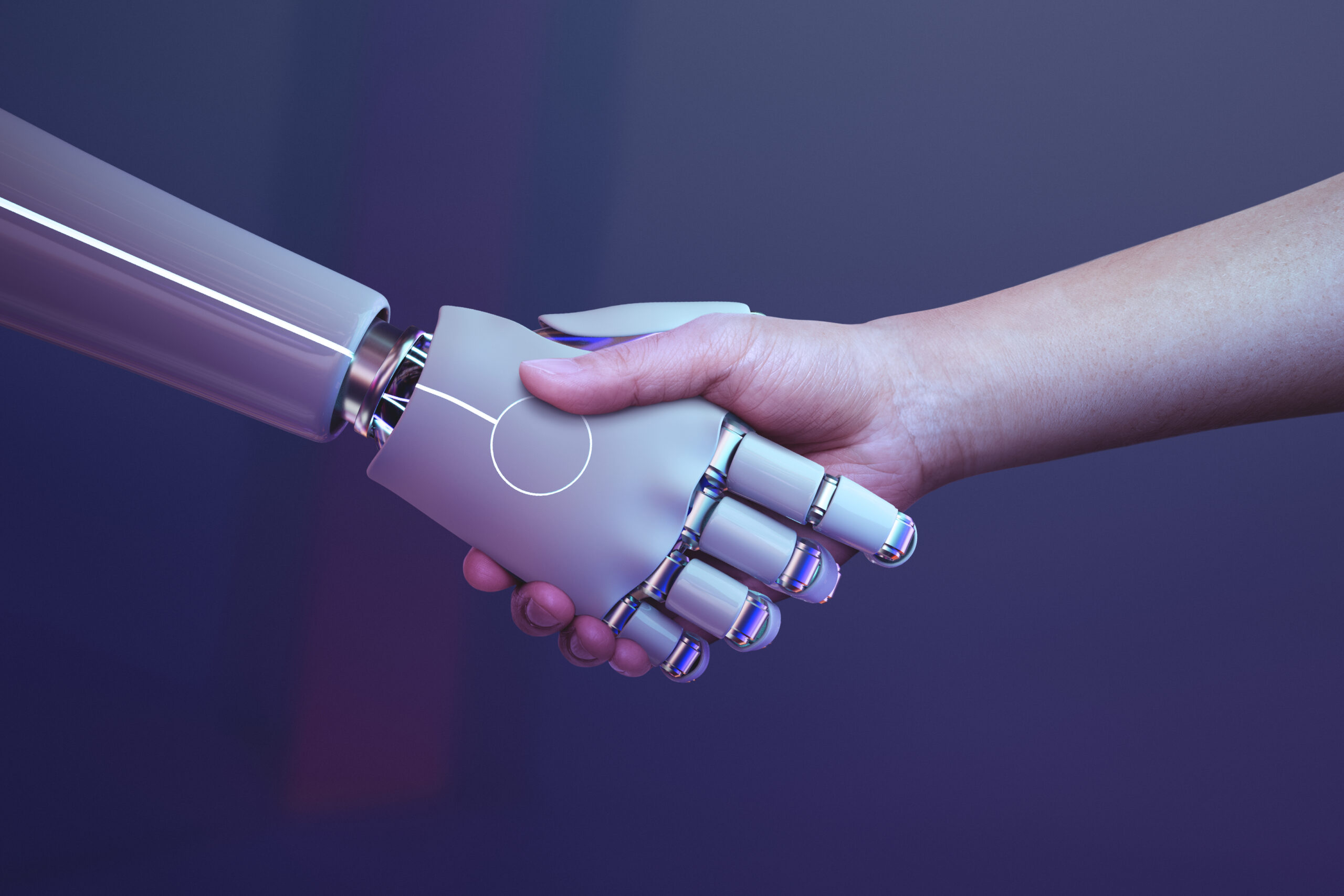WooCommerce is the world’s most popular eCommerce plugin and is estimated to power nearly 40% of all online stores. It offers an affordable and accessible way to sell goods and services, manage inventory and take secure payments. When a merchant chooses Woo, it’s important that other plugins being used on the site are fully compatible.
Here’s an overview of the Etoile suite of plugins that offer seamless integration with WooCommerce.
 Download Ultimate Product Catalog Plugin
Download Ultimate Product Catalog Plugin
10,000+ Installations
View the Live Demo or Check Out Our Documentation for more info about our premium version. Download the basic version here.
One of the most popular and best maintained WordPress catalogs, this plugin will solve the browsing issues that can make searching through a large list of products a frustrating experience on Woo. The Simple Sync feature allows you to replace the features list in the Woo catalog with a fully customizable search interface. Customers can search with a large range of filters that will help them quickly find exactly what they’re looking for.
Key Features:
- 3 default product catalog layouts (thumbnail, detail and list)
- Set sale prices for products, and easily toggle sale prices on and off for the entire catalog or individual products
- Product catalog categories and sub-categories to organize your catalog, making product management and product filtering easy
- Product catalog overview mode, showing category or sub-category images (such as brands, etc.)
- Product catalogs fully customizable with CSS
- Widgets to display recent products, product list, random products from your product directory
- Include product catalogs using the [product-catalogue id=’X’] or [product-catalog id=’X’] product shortcode
- Upload and import products directly from a spreadsheet for your product catalog
- Search product catalog functions with Javascript or AJAX
- Easy to use product catalog attributes like [starting_layout], [excluded_layout]
- Options page that makes it easy to customize product catalog features
- Display a specific product category in your product catalog using URL filtering
The Ultimate Product Catalog can be easily customized by beginners and more advance users. See how this designer used the catalog for his client.
The premium version includes a large range of features such as SEO friendly URLs, product tags and custom fields for sorting within your product catalog, custom product pages, a minimalist product catalog layout option, product export and more.
Watch the Ultimate Product Catalog YouTube Video on Woo Integration:
 Download Ultimate Reviews Plugin
Download Ultimate Reviews Plugin
3,000+ Installations
View the Live Demo or Check Out Our Youtube Channel for more info about our premium version. Download the basic version here.
With reviews playing heavily into online purchasing decisions, setting up an easy and appealing place for clients to offer feedback is essential. The Ultimate Reviews plugin allows customers select review attributes such as value, quality and shipping speed. It also lets you restrict who can leave a review. Woo integration features include a quick import feature to move existing reviews to the Ultimate Reviews plugin and WooCommerce customer codes which can be required prior to leaving a review.
Key Features:
- CSS customization
- Multiple styles and layouts
- Advanced features
- In-depth reviews
- Custom fields
- WooCommerce integration
The plugin is highly customizable and offers wide a range of basic and premium styling options. You can also send a review reminder at a set number of days after a purchase.
 Download Ultimate Slider Plugin
Download Ultimate Slider Plugin
3,000+ Installations
View the Live Demo or Check Out Our Documentation for more info about our premium version. Download the basic version here.
What better way showcase your WooCommerce products than with a beautiful slider that can be added to any page of your site. This plugin makes it easy. Simply click “Add new” and select “Use WooCommerce Product Content” in the slide options box. Then select the product you want displayed in the slider and hit publish. You can also integrate how-to or review videos into a slider and set it up to display a new product image or video with each page load.
Key Features:
- Responsive design
- Multiple style and layouts
- Advanced features
- Custom CSS options
- Multiple transitions
- Lightbox integration
- WooCommerce integration