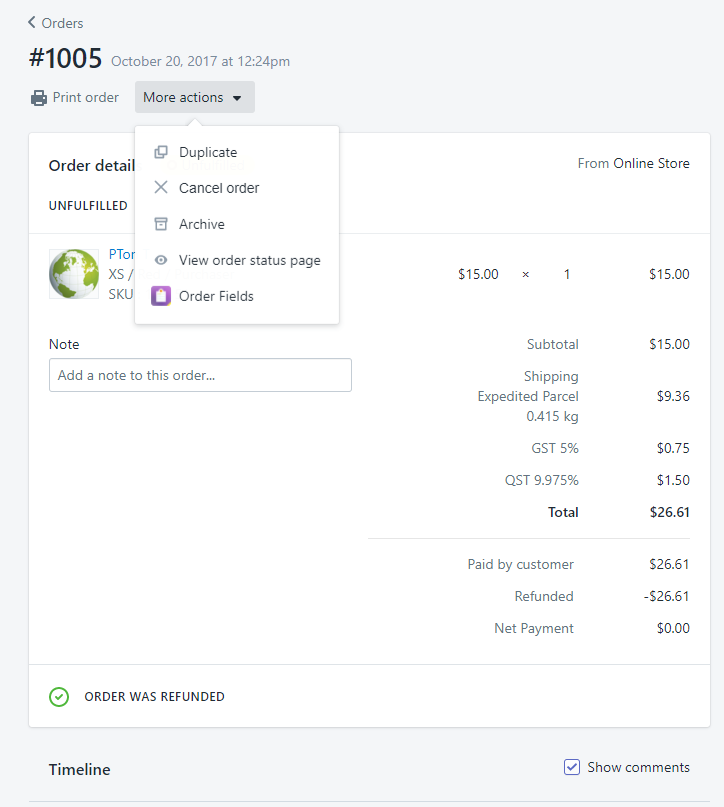Adding extra fields to your Shopify order status page is a great way to reduce the volume of repeat emails you get from your customers inquiring about their orders, or to give additional information about products such as a product manual or care instructions.
To add extra fields using the Ultimate Order Status Information app to your order status page, follow the steps below.
- Head to the “Settings” page of the admin area, and select the “Checkout” settings on that page.
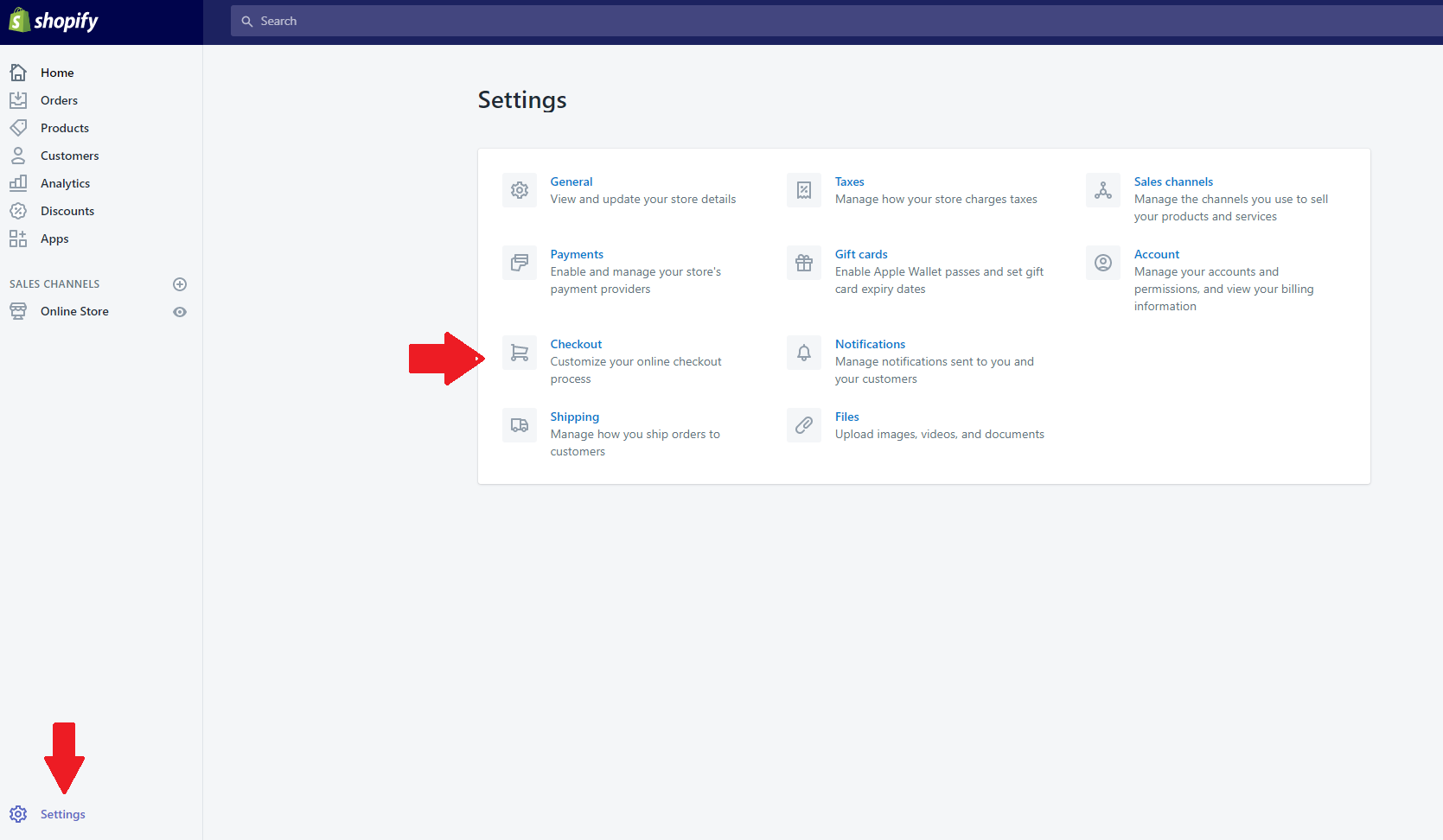
- In the “Additional Scripts” box, please add the following two lines:
<script src=’http://code.jquery.com/jquery-1.11.0.min.js’></script>
<script>var Order_Fields = true;</script>
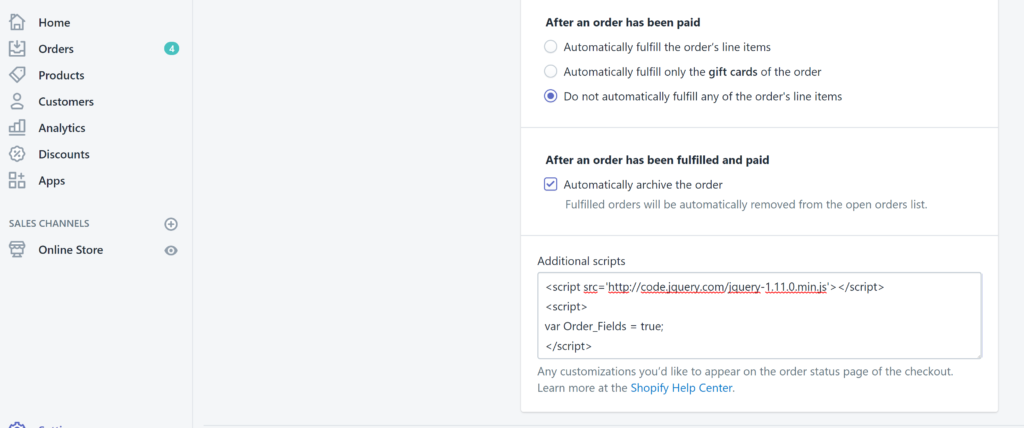
- Go to the “Orders” section of the admin area, select the order you want to add fields to, and select “Order Fields” from the “More Actions” dropdown menu.