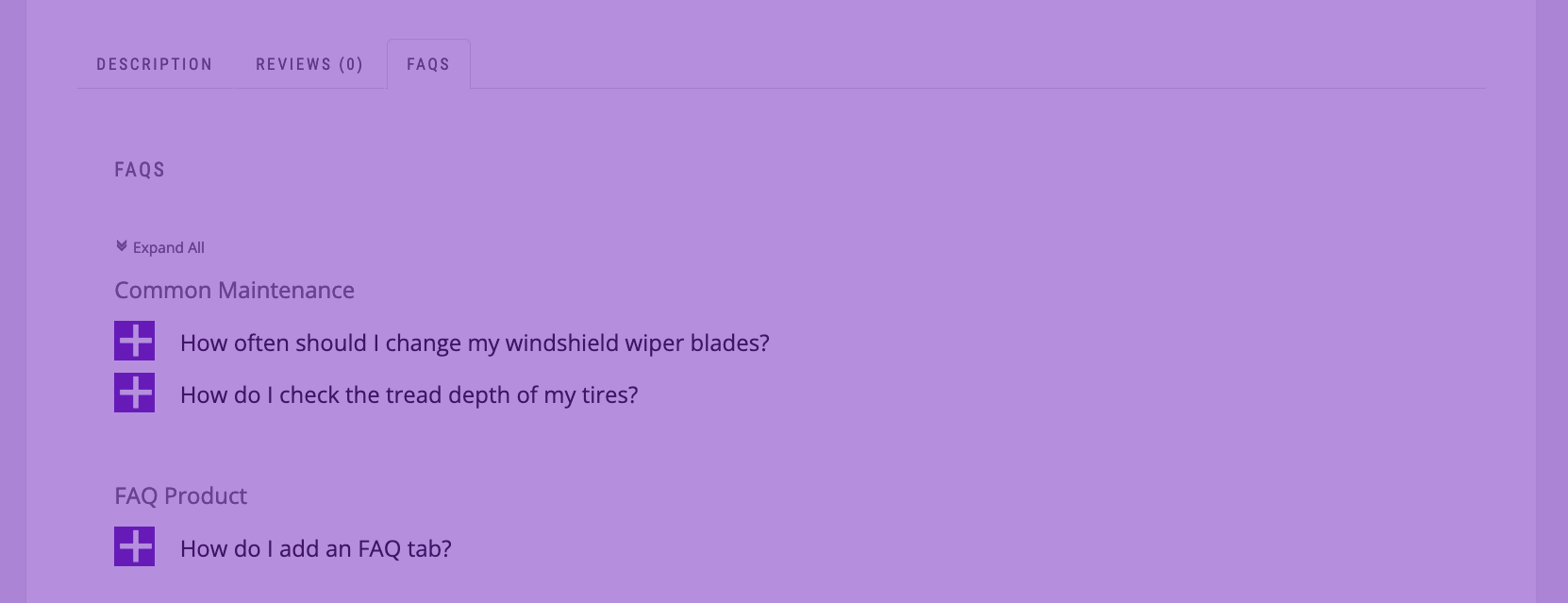To create a translation of one of our plugins, you can use a program called Poedit. Using the default .pot file that we provide, it’s quite simple to use Poedit to create a translation file in the language of your choice. You can do the following:nn1. The default .pot file is located in the “lang” folder in the plugin files. Download this file to your computer.n2. If you don’t already have it, download and install Poedit (from here: https://poedit.net/).n3. Open Poedit. Click “File > Open” and choose the .pot file you downloaded. Then click the “Create new translation” button.n4. It will prompt you to choose the language of your translation. Choose the appropriate one and click “OK”.n5. Now, for each translatable string, you’ll be able to provide a translation in the “Translation” area.n6. When you’re done, click “File > Save As”. It will default the name of the translation to the correct language and country code for your language (for example: “fr_FR”). Make sure you add “ultimate-faqs-” before the name (for example: “ultimate-faqs-fr_FR.po”). Then save the file. This will create both the .po and .mo files.n7. Upload these files to the “lang” folder. If you’d like us to include your translation in a future release of the plugin, you can send the files to contact@etoilewebdesign.com.n
Often, the people best placed to know what questions your users will run into when using your product or service are the users themselves. With a premium license for our Ultimate FAQ WordPress plugin, you can allow visitors to your site to submit their own questions, along with (optionally) their proposed answers to those questions,…
In this post, we’ll show you how to create custom fields for your FAQs, as well as re-order the FAQ elements in the Ultimate FAQ WordPress plugin. We’ll start with custom fields, which you’ll need a premium license to use. We’re going to add a field called “Priority”, with options for “High”, “Medium” and “Low”….
We’re going to be looking at adding FAQs to your WooCommerce products in this post. Product FAQs let you answer questions your customers may have, such as what your return policy is, quickly and easily, before they purchase your products. To get started, you’ll need a premium license for our Ultimate FAQ WordPress plugin. Head…