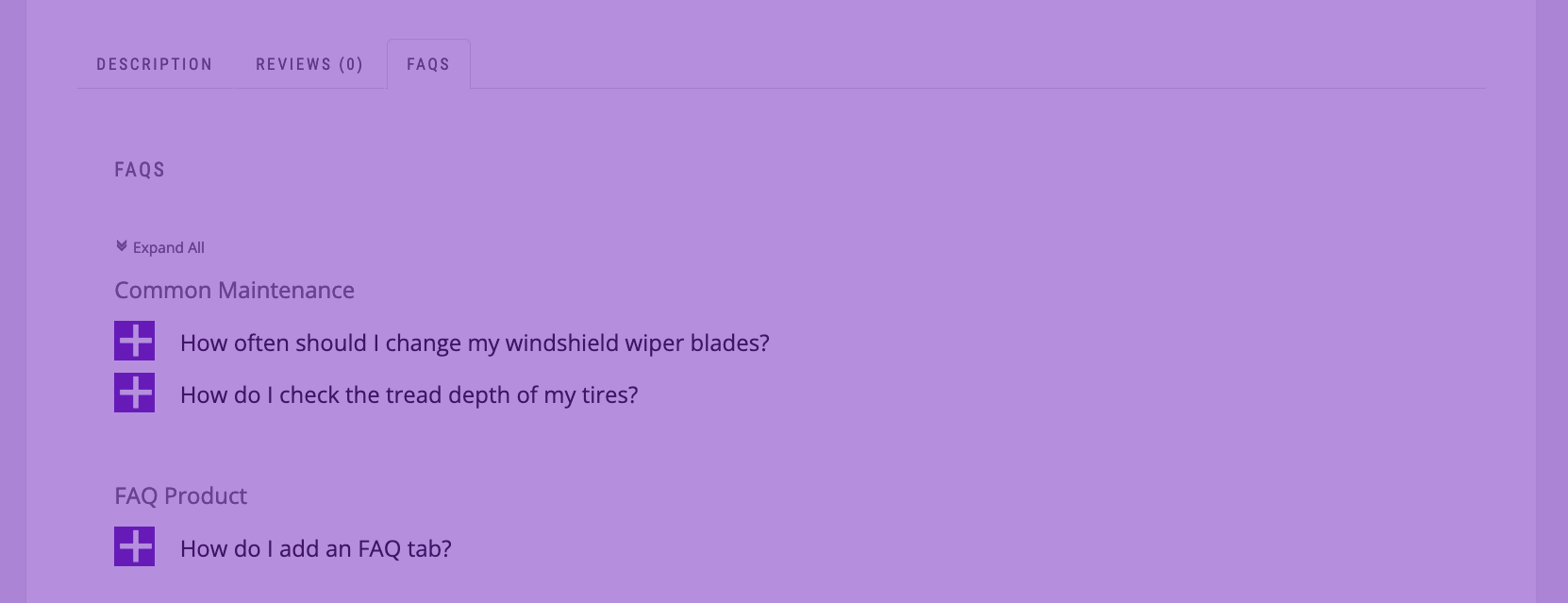Organize categories in main catalognUnder Catalogue, once you add your categories, you may drag and drop them to display them in any order you’d like to see them on the main catalog.nnOrganize categories in sidebarn1. Method A – Drag-&-DropnUnder Categories, you may drag and drop the categories around to the order you’d like them to appear on the sidebar.nn2. Method B – Table HeadersnUnder categories, the table displayed contains pointers next to each headings. Therefore, you are able to re-order them in ascending or descending order, either alphabetically under Name or Description, or numerically under the number of products.
Often, the people best placed to know what questions your users will run into when using your product or service are the users themselves. With a premium license for our Ultimate FAQ WordPress plugin, you can allow visitors to your site to submit their own questions, along with (optionally) their proposed answers to those questions,…
In this post, we’ll show you how to create custom fields for your FAQs, as well as re-order the FAQ elements in the Ultimate FAQ WordPress plugin. We’ll start with custom fields, which you’ll need a premium license to use. We’re going to add a field called “Priority”, with options for “High”, “Medium” and “Low”….
We’re going to be looking at adding FAQs to your WooCommerce products in this post. Product FAQs let you answer questions your customers may have, such as what your return policy is, quickly and easily, before they purchase your products. To get started, you’ll need a premium license for our Ultimate FAQ WordPress plugin. Head…