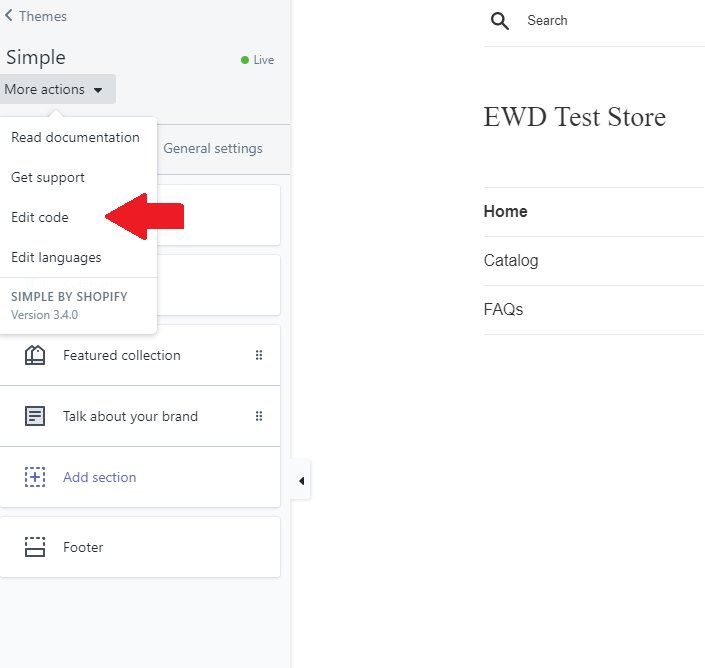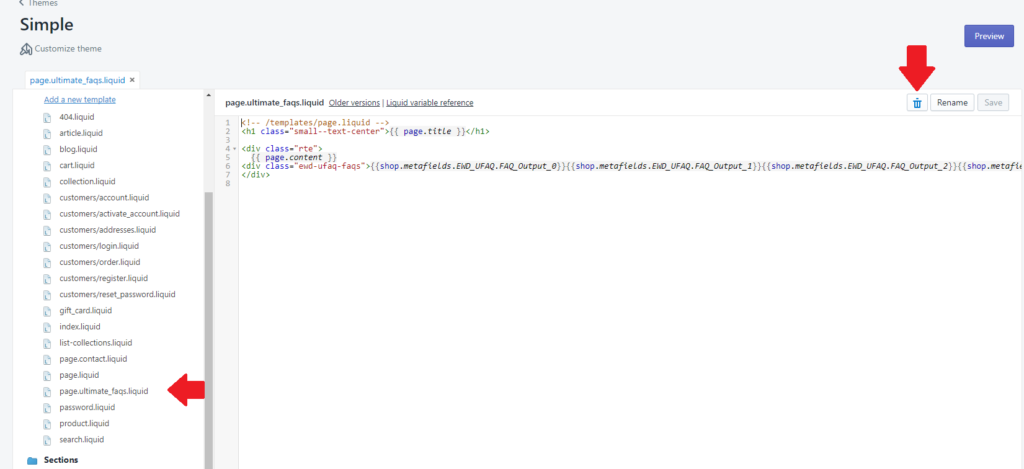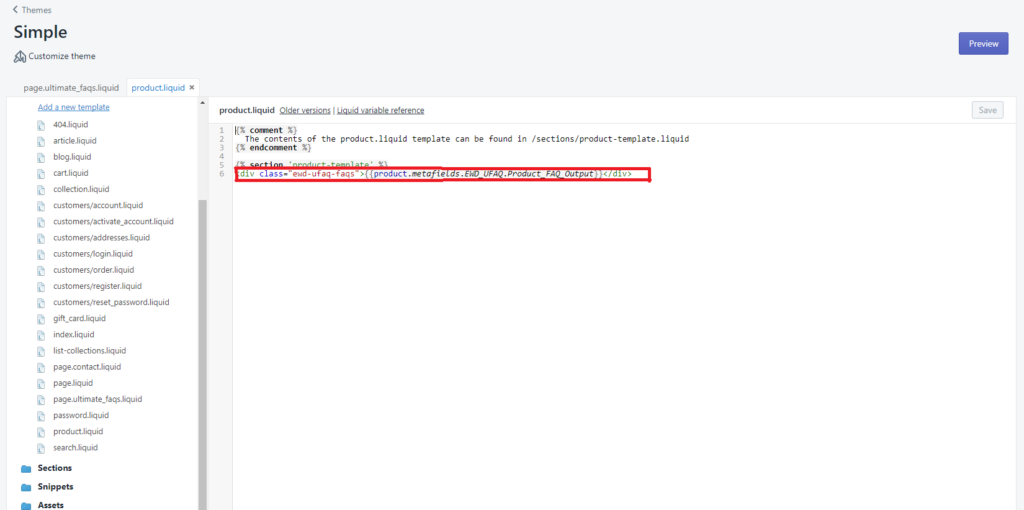When uninstalling the Ultimate FAQs app, most of the app data should automatically be deleted from your shop.
To completely remove any traces of the app, you’ll need to go to the theme customization page, and click the “Customize” button.
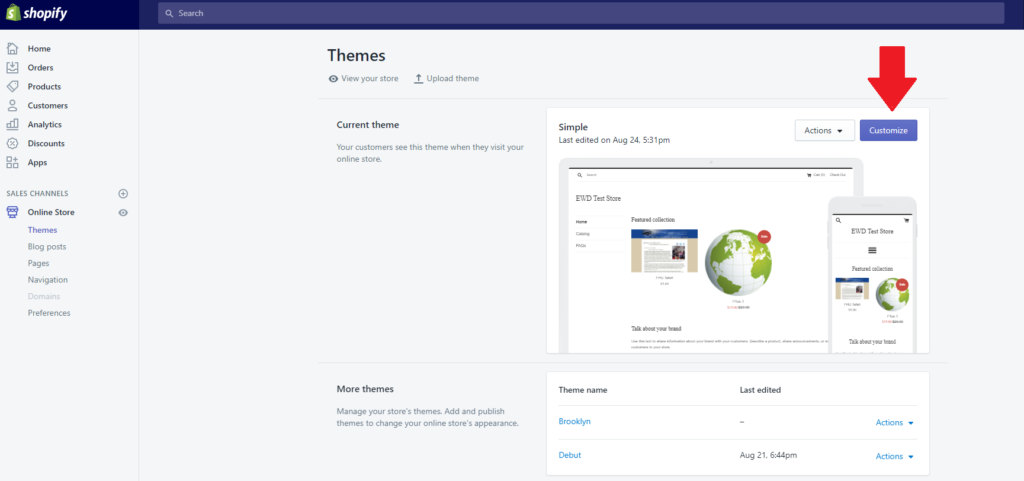
Next, select “Edit code” from the dropdown menu.
From there, select the page.ultimate_faqs.liquid template file, and press the delete button.
Finally, go to the product.liquid template, and delete the FAQs snippet shown in the image below.